FullEnrich Chrome Extension: Honest Review and a Better Alternative
Let me guess.
You found the perfect prospect on LinkedIn. Their job title matches. Their company fits your ICP.
Everything lines up.
Except one thing: you have no way to contact them.
No email. No phone number. Just a LinkedIn profile you can’t do anything with.
This happens every single day if you’re doing outbound sales. You find great leads, but you can’t reach them because you don't have contact details. So you either send a LinkedIn message (that probably won’t get read) or you move on to the next person. Marketers also face this challenge, as they need to efficiently find and verify contact information for their campaigns.
Neither option is great.
That’s why contact enrichment tools exist. These tools are critical for lead generation, enabling users to find and qualify prospects so they can move them through the sales funnel. And FullEnrich Chrome Extension was one of them.
But here’s what you need to know right away: FullEnrich shut down their LinkedIn Chrome extension in June 2024. It no longer works on LinkedIn or Sales Navigator - the exact platforms where most people needed it.
LinkedIn tightened its rules, and FullEnrich had to pull the plug to avoid getting their entire service banned.
It helped users discover email addresses with triple email verification and phone numbers from multiple data sources, right from your browser. You clicked a button, and boom - contact info appeared and saved in your CRM systems.
It sounded perfect. Until it stopped working.
Enrichment tools like this not only help you reach prospects, but also ensure accuracy and make it easier to book more meetings by streamlining the process of connecting with the right people.
In this guide, I’m breaking down what happened with FullEnrich, why their extension got shut down, and what it means for you if you were relying on it (or considering it).
And then I’m going to show you Salesforge - a tool that still works, doesn’t just find emails, but actually helps you do something with them.
By the end, you’ll know which tool you can actually use today without worrying about it disappearing tomorrow.
Let’s jump in.
What is FullEnrich Chrome Extension?
FullEnrich Chrome Extension was a browser add-on that used to find contact information for people you discovered on LinkedIn, company websites, or other platforms.
Simple as that.
You would install it in Chrome (or other Chromium-based browsers), and it would sit there waiting for you to need it. When you were looking at someone’s LinkedIn profile or browsing a company website, you would click the extension, and it would go to work finding their email address and phone number.
The tool could identify a person's work email using their name and the company domain or company name.
But on June 16, 2024, FullEnrich shut down the LinkedIn functionality of their Chrome extension.
According to their CEO, LinkedIn significantly tightened its rules, and to preserve their relationship with LinkedIn and avoid getting their entire platform banned, they had to discontinue the extension’s core features.What this means:
- You can no longer enrich contacts directly from LinkedIn using the extension
- You can no longer export contacts from Sales Navigator
- The extension no longer works for its primary use case - the reason most people installed it
FullEnrich now requires you to manually copy LinkedIn profile URLs and paste them into their web platform for enrichment. The resulting contact information is enriched with additional details.
This defeats the entire purpose of having a browser extension in the first place.
Now? You’re stuck copying and pasting URLs manually, which makes the “Chrome extension” essentially useless for its intended purpose.
Pros and Cons of Using FullEnrich Chrome Extension
Let’s talk about what FullEnrich actually delivered - and what it can’t deliver anymore.
Pros:
- Saved hours of manual work by providing enriched contact information, making it easy to gather comprehensive details from multiple sources.
- Helped build a sales pipeline and fill it with qualified leads, streamlining the process of populating sales opportunities and meetings.
Because every tool has strengths. And every tool has weaknesses. But the biggest weakness is when the tool stops working entirely.
What FullEnrich Gets Right
- It Checked Multiple Data Sources at Once: Most enrichment tools pull from one database. If that database doesn't have the info, you're out of luck. FullEnrich queried 15+ providers simultaneously, so your chances of finding accurate contact info went way up.
- You Got Higher Match Rates: Because FullEnrich used waterfall enrichment, you would find contact information for more people than you would with single-source tools. If Apollo didn't have someone's email, maybe Lusha did. If Lusha didn't have their phone number, maybe Hunter.io did. FullEnrich checked them all and gave you the best result. This mattered when you were prospecting in niche industries or targeting senior executives who were harder to find.
- It Worked Right in Your Browser: You were on LinkedIn, you saw someone you wanted to reach, you clicked the extension, and you had their info. That was it. The workflow was smooth and saved you from the tedious back-and-forth between tools. Past tense. Because it doesn't work on LinkedIn anymore.
- Confidence Scores Helped You Prioritize: FullEnrich showed you how confident it was about each piece of data. If it gave an email a 95% confidence score, you could trust it. If it was only 60% confident, you knew to verify it before sending anything important. This transparency helped you avoid wasting time on bad data.
- It Saved Hours of Manual Work: Finding contact info manually sucks. Googling email patterns. Trying different combinations. Checking company websites. It eats up time you could spend actually doing outreach. FullEnrich cut that down to seconds per contact. When it worked.
Where FullEnrich Falls Short
- It No Longer Works on LinkedIn: FullEnrich shut down their LinkedIn Chrome extension functionality in June 2024. You can no longer enrich contacts directly from LinkedIn profiles or Sales Navigator - the exact places where most people needed it. If you were relying on FullEnrich's Chrome extension for LinkedIn prospecting, that workflow is dead.
- The Credit System Gets Expensive Fast: FullEnrich uses a credit-based pricing model. Each enrichment costs credits, and those credits aren't cheap - especially if you're enriching hundreds of contacts per week. For small teams or solo users doing high-volume prospecting, the costs add up quickly. You might find yourself rationing credits or hesitating before enriching a contact because you're worried about burning through your monthly allowance.
- Data Quality Still Isn't Perfect: Even with 15+ sources, FullEnrich doesn't find everyone. Some people just aren't in any database. Others have outdated information across all sources. And sometimes the confidence score says 90%, but the email still bounces. It's better than most tools, but it's not magic. You'll still hit dead ends.
- It's No Longer Built for Efficient Prospecting: FullEnrich Chrome Extension used to work great when you were manually browsing profiles and enriching contacts one by one. Now? You're manually copying LinkedIn URLs and pasting them into a web form. That's not efficient - that's just tedious busywork. There's no convenience left. You might as well use any other enrichment tool at this point.
- LinkedIn Dependency Became Its Downfall: FullEnrich worked best on LinkedIn because that's where most people used it. And that's exactly why it failed. When LinkedIn shut them down, the entire value proposition disappeared. Not everyone you want to reach has a complete LinkedIn profile. And sometimes you're working from other sources - industry directories, event attendee lists, or referrals—where you don't have a LinkedIn profile to start from. But even when you DO have LinkedIn profiles, FullEnrich can't access them through the extension anymore.
Verdict?
FullEnrich Chrome Extension was a solid tool for finding contact information quickly. When it worked, it was better than most single-source enrichment tools, and it was definitely better than manually hunting for emails.
But now? It's essentially broken for its primary use case. LinkedIn shut it down, and you're left with a crippled workflow that's barely better than doing things manually.
That's not just a con. That's a deal-breaker.
Who is FullEnrich Chrome Extension Best For?
Let's be brutally honest: FullEnrich Chrome Extension isn't best for anyone right now - at least not in its current state.
Since LinkedIn shut down the extension's core functionality in June 2024, the tool can't do what it was designed to do. You can't enrich contacts directly from LinkedIn anymore, which was the entire point.
Who Definitely Needs an Alternative Now!
Anyone who was relying on FullEnrich for LinkedIn prospecting needs an alternative right now.
If your workflow involved enriching contacts directly from LinkedIn or Sales Navigator, that workflow is dead. FullEnrich can't do it anymore.
You need to find a tool that still works on LinkedIn - one that LinkedIn hasn't shut down.
High-Volume Outbound Teams
If you're enriching 500+ contacts per week, FullEnrich's credit system was already draining your budget fast. Now that the browser extension doesn't even work properly, there's zero reason to stay.
You need a platform that handles bulk enrichment and automation without requiring you to manually copy-paste URLs.
Teams That Need a Complete Outbound Solution
If you want enrichment AND email sequences AND deliverability management AND reply tracking all in one place, FullEnrich never could cut it.
It gave you data. That was it. You needed other tools to actually do the outreach, which meant more subscriptions, more integrations, and more complexity. Some platforms now provide complete solutions that combine enrichment, outreach, and deliverability management in one place.
Now it doesn’t even give you data efficiently. Time to move on.
People on Tight Budgets
FullEnrich isn't the cheapest option out there.
If you're bootstrapping or testing outbound for the first time, the credit costs felt steep - especially when you realize the core functionality is broken and you still need other tools to send emails and manage follow-ups.
There's no value here anymore.
Companies That Already Have Good Data Sources
FullEnrich's Chrome extension got shut down by LinkedIn with barely any warning. Users woke up one day and their primary tool stopped working.
If you need reliability and consistency in your prospecting workflow, FullEnrich has proven it can't guarantee that.
Bottom Line
FullEnrich Chrome Extension WAS best for people doing targeted, manual prospecting who needed better match rates than single-source tools provided.
Now? It's best for no one. The core functionality is gone, and there are better alternatives that actually still work.
If you were using FullEnrich, you need a new solution. If you were considering it, don't bother - find something that LinkedIn hasn't already killed.
Pricing and Plans
FullEnrich offers a variety of pricing plans tailored to fit the needs of different businesses and organizations, making it accessible whether you’re a solo marketer or part of a large sales team. Users can start with a free trial, giving them the opportunity to explore the extension’s features and test the accuracy of its contact data before making any commitment. This risk-free period is ideal for businesses looking to evaluate how FullEnrich can enhance their marketing efforts.
The basic plan provides a set number of credits, perfect for users with moderate enrichment needs, while the advanced plan unlocks more comprehensive features and a higher credit allowance for those requiring greater volume and flexibility. For organizations with unique requirements, FullEnrich also offers custom plans that can be tailored to specific workflows and data needs. All plans are competitively priced, ensuring that businesses of any size can enrich their contact data without breaking the bank.
With its flexible pricing structure, FullEnrich enables users to choose the plan that best aligns with their marketing goals and budget, making it a cost-effective solution for improving data accuracy and driving more effective outreach.
Security and Privacy of FullEnrich
Security and privacy are at the core of FullEnrich’s approach to data enrichment.
The extension employs robust security protocols to protect users’ contact data, ensuring that sensitive information like email addresses and phone numbers are handled with the utmost care.
FullEnrich is fully compliant with major data protection regulations, including GDPR and CCPA, giving businesses peace of mind that their marketing efforts are both effective and responsible.
Transparency is a key focus for FullEnrich. Users have clear control over their data, with straightforward options to manage access and usage within the extension. FullEnrich’s commitment to privacy means that businesses can enrich their contact data without worrying about unauthorized access or misuse.
By prioritizing security and compliance, FullEnrich has built a reputation as a trustworthy tool for organizations looking to enhance their marketing strategies while maintaining the highest standards of data protection.
How to Actually Get Contact Information from LinkedIn Now That FullEnrich Doesn't Work
Let’s address the obvious: I can’t give you installation instructions for a tool that doesn’t work anymore.
FullEnrich shut down their LinkedIn Chrome extension functionality in June 2024. You can still install the extension technically, but it won’t do what you need it to do - enrich contacts from LinkedIn or Sales Navigator.
Some platforms now offer a range of services for data enrichment, outreach, and campaign management, providing comprehensive solutions for businesses.
So instead of walking you through a pointless installation process, let me show you what actually works right now.
What Happened to FullEnrich Chrome Extension
On June 16, 2024, FullEnrich discontinued the LinkedIn functionality of their Chrome extension.
According to their CEO's announcement:
- "You will no longer be able to enrich contacts from LinkedIn via the extension"
- "Nor export contacts from Sales Navigator"
- "This decision wasn't easy. But it's necessary to preserve our relationship with LinkedIn, which has significantly tightened its rules"
FullEnrich's workaround? Manually copy LinkedIn profile URLs and paste them into their web platform for enrichment.
That's not a solution. That's just busywork with extra steps.
What You Can Do Instead
If you need to enrich contacts from LinkedIn right now - today, not someday when FullEnrich maybe brings their extension back - you have two real options:
Platforms like Clay also offer integrations and support for data enrichment and go-to-market strategies, making them a strong choice for managing customer insights and streamlining RevOps processes.
Option 1: Use FullEnrich's Manual Workaround (Not Recommended)
You can technically still use FullEnrich, but here's what your workflow looks like:
- Find a prospect on LinkedIn
- Manually copy their LinkedIn profile URL
- Open FullEnrich's web platform in another tab
- Paste the URL into their search box
- Wait for enrichment
- Copy the contact info
- Paste it into your CRM or outreach tool
- Repeat for every single contact
This is tedious, slow, and defeats the entire purpose of automation.
Plus, you're still paying FullEnrich's credit-based pricing for a manual process that's barely more convenient than Googling email addresses yourself.
Option 2: Use Salesforge Chrome Extension (Actually Works)
The Salesforge Chrome extension still works on LinkedIn, Sales Navigator, company websites, and Gmail.
LinkedIn hasn't shut it down. It's still functional. And it's completely free to install and use.
Here's how to actually get it working:
Step 1: Install the Salesforge Chrome Extension
Go to the Chrome Web Store and search for "Salesforge Free B2B Email & Phone Number Finder" or use this direct link.
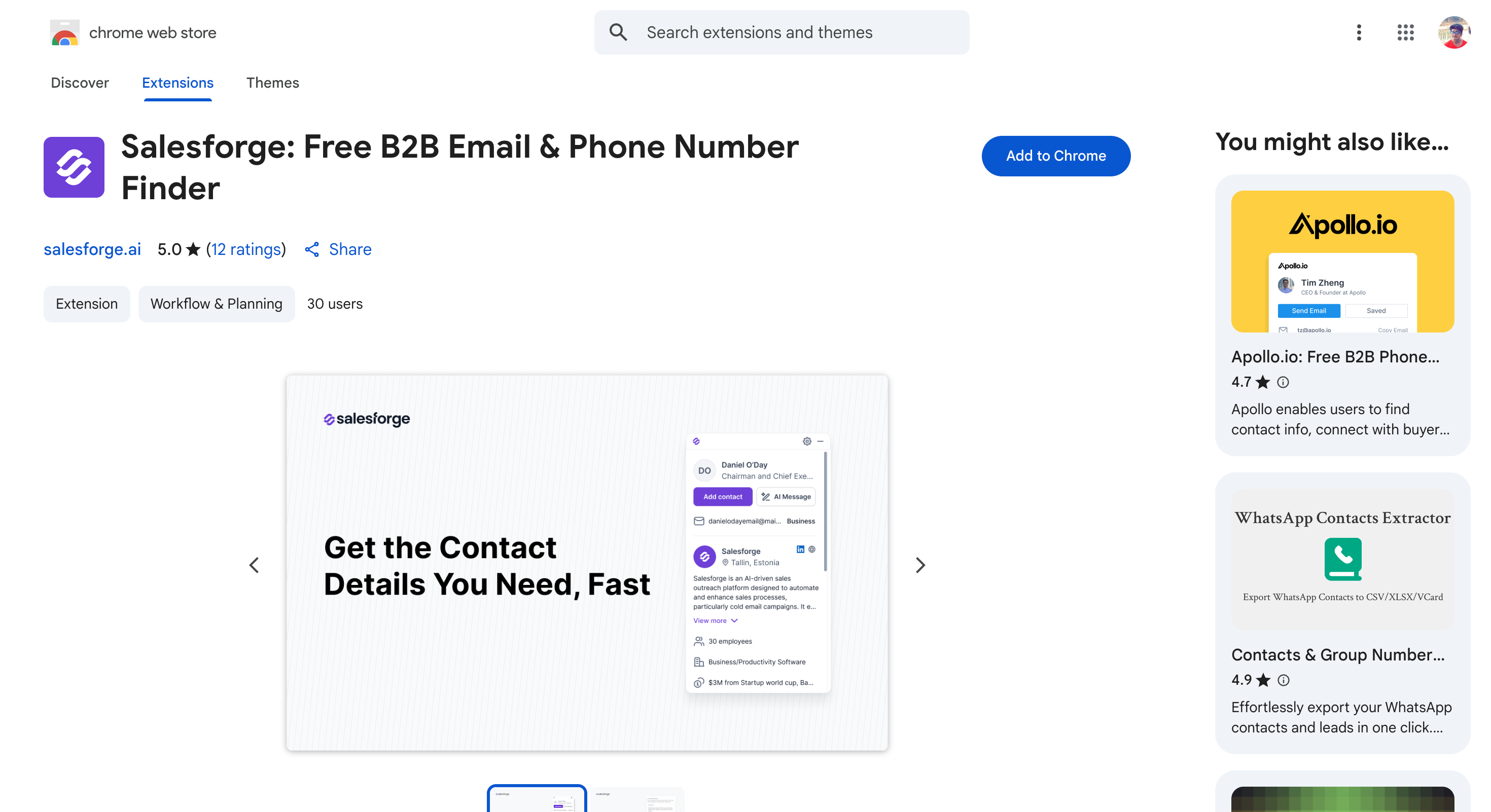
Click "Add to Chrome" and confirm the permissions. The extension needs access to LinkedIn and other websites to pull contact information - same as FullEnrich used to require.
Step 2: Create Your Free Salesforge Account
You'll need a Salesforge account to use the extension. Sign up at Salesforge.ai with your email.
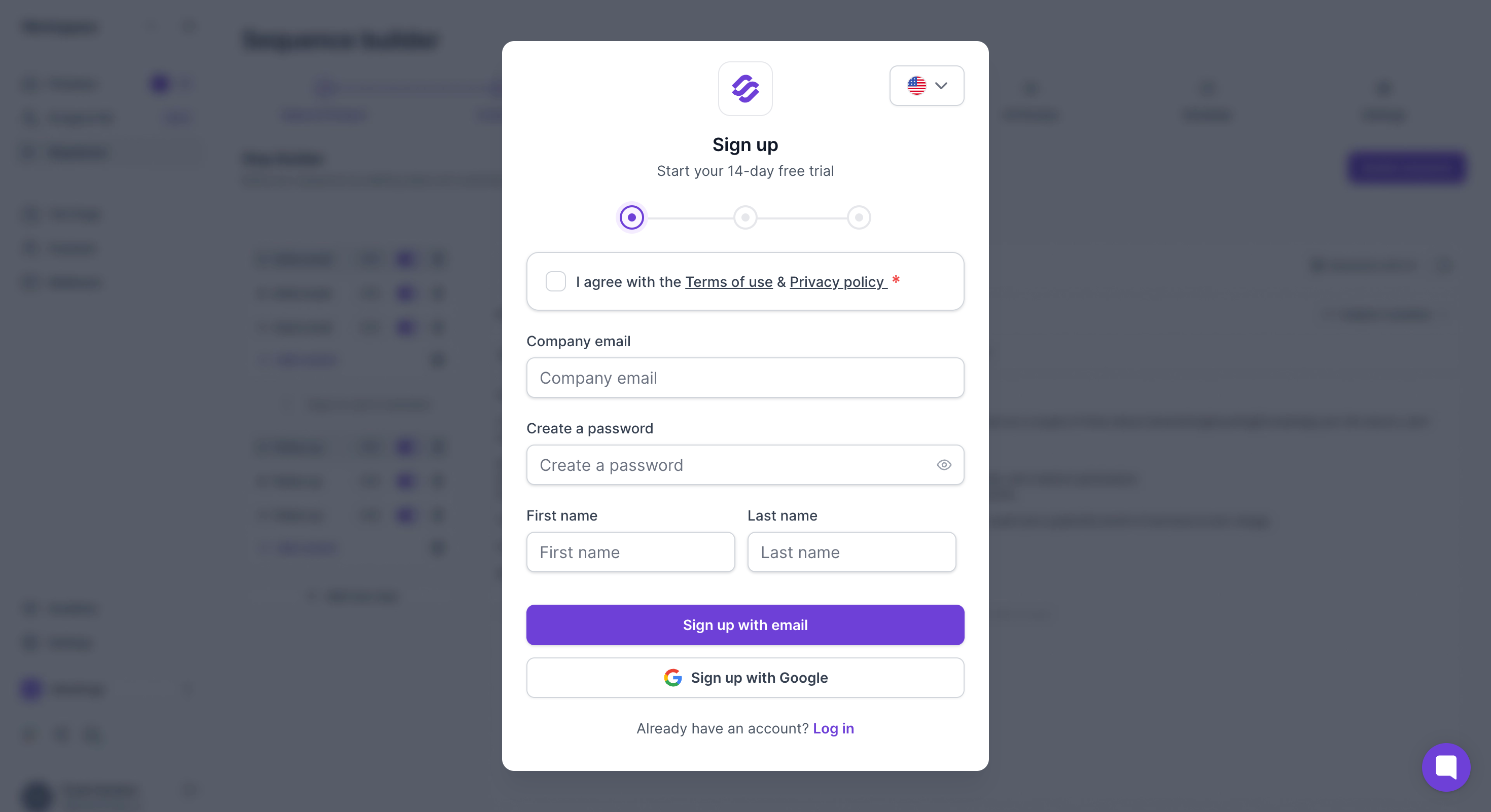
There's no credit card required to get started.
Step 3: Pin the Extension
After installation, click the puzzle piece icon in your Chrome toolbar and pin the Salesforge extension so it's always visible.
Step 4: Start Prospecting
Go to any LinkedIn profile. Click the Salesforge extension icon. The sidebar opens, showing you the contact's verified email address and phone number within seconds.
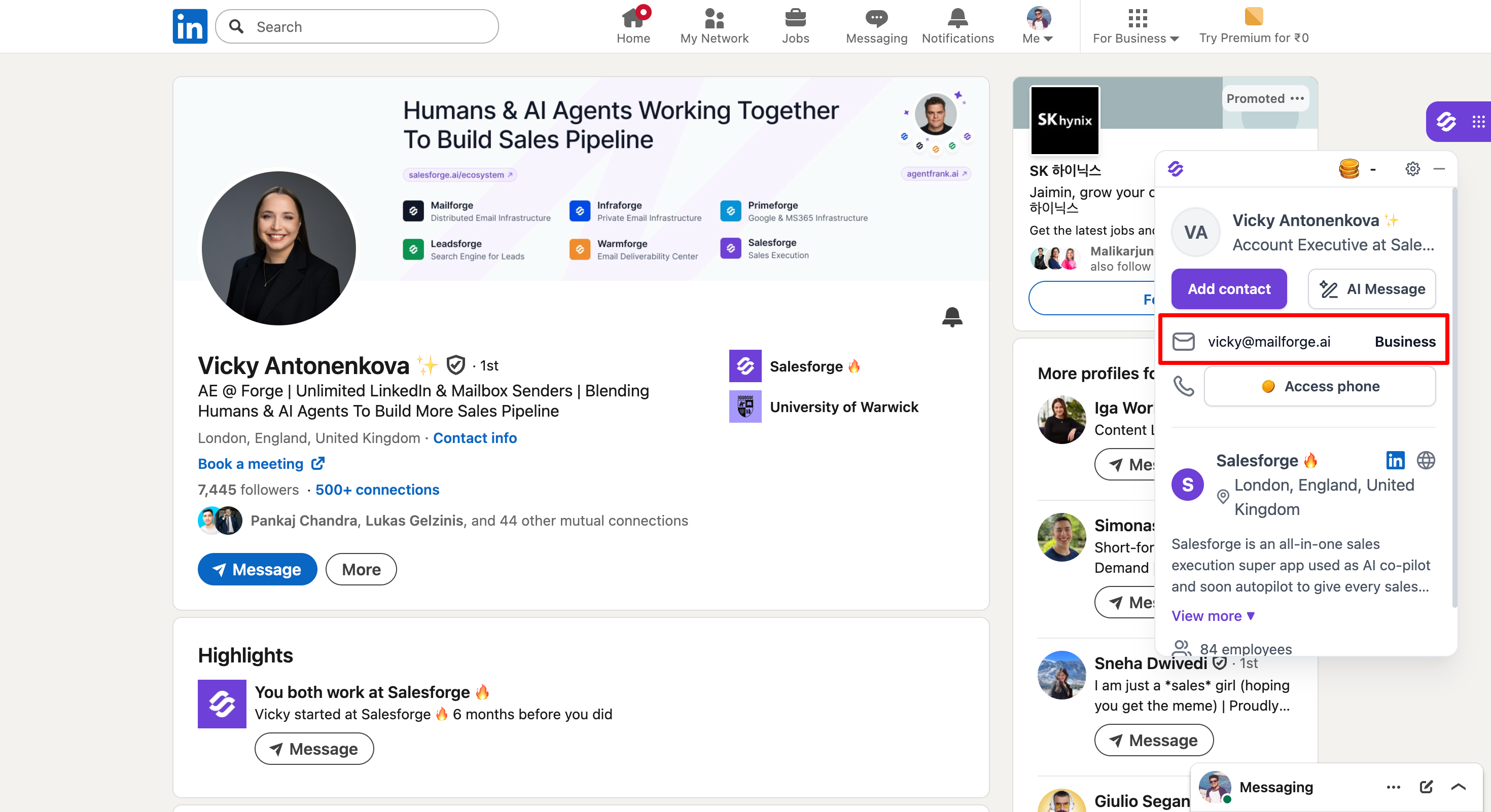
Unlike FullEnrich, you can immediately add this contact to an outreach sequence right from the sidebar—no copying, pasting, or switching between tools.
Step 5: Actually Send Emails (Not Just Collect Data)
This is where Salesforge differs from what FullEnrich used to do. You're not just collecting contact information. You can:
- Launch personalized email campaigns directly from the extension
- Sync contacts to your Salesforge pipeline automatically
- Use AI-powered personalization to write messages that convert
- Track opens, clicks, and replies in one dashboard
It's enrichment plus the entire outbound system FullEnrich never provided.
Why is Salesforge the Best FullEnrich Chrome Extension Alternative
FullEnrich used to find contact information. That's what it did. And it did it well.
Until LinkedIn shut it down in June 2024.
Now? FullEnrich's Chrome extension doesn't work on LinkedIn or Sales Navigator—the exact platforms where you actually need it. You're stuck manually copying URLs and pasting them into their web platform like it's 2015.
That's not just inconvenient. That's a broken workflow that kills your momentum and wastes your time.
That's where Salesforge comes in.
The Complete Solution vs. A Broken Tool
Let me show you the difference.
With FullEnrich NOW, your workflow looks like this:
Find prospect on LinkedIn → Copy their profile URL → Switch to FullEnrich's web platform → Paste URL → Wait for enrichment → Copy contact info to spreadsheet → Upload to email tool → Set up sequence → Send emails → Hope for the best.
With Salesforge?
Find prospect on LinkedIn → Click extension → Launch outreach campaign. Done.
The Salesforge Chrome extension doesn't just give you contact data. It lets you actually do something with it - right there in your browser, without jumping between five different tools.
Most importantly, it actually still works on LinkedIn. Unlike FullEnrich.
The Stack That Makes Salesforge Unbeatable
The Salesforge Chrome extension isn't a standalone tool. It's part of a complete cold outreach stack designed to actually get your emails into inboxes and get responses.
Warmforge: Protect Your Sender Reputation
FullEnrich didn't care if your emails landed in spam. It just gave you the addresses - when it still worked.
Salesforge includes Warmforge, which gradually warms up your email domains so ISPs trust you. This is critical if you're sending cold emails. Without proper warmup, even perfect contact data won't matter because your emails will never get delivered.
Warmforge handles this automatically in the background, keeping your sender reputation healthy.
Mailforge: Unlimited Email Sending Infrastructure
You can't send hundreds of cold emails from your personal Gmail account. You'll get throttled, flagged, or banned.
Mailforge gives you the infrastructure to send at scale without destroying your domain reputation. It rotates sending accounts, manages deliverability, and ensures your emails actually reach primary inboxes instead of spam folders.
This is the infrastructure piece that most people ignore until it's too late.
Agent Frank: AI-Powered Personalization at Scale
Agent Frank uses AI to research your prospects and generate personalized email copy that actually resonates.
It analyzes LinkedIn profiles, company data, and recent activity to craft messages that feel human - not like they came from a template.
You get the scale of automation with the effectiveness of personalized outreach.
The Bottom Line
FullEnrich used to give you contact data. Past tense.
Now it gives you a broken workflow and manual busywork.
Salesforge gives you the entire system: finding contacts, verifying emails, warming up domains, managing infrastructure, personalizing messages, launching campaigns, and tracking results - all in one place.
The Salesforge Chrome extension maintains a perfect 4.9/5 rating in the Chrome Web Store because it's solving the real problem. Not just "how do I find this person's email," but "how do I actually reach this person and get a response."
FullEnrich can't answer that question anymore. It can barely answer the first one.
Salesforge can.
When your sender reputation and revenue are on the line, you need more than just data. You need proper infrastructure, proper deliverability, and proper tools to actually convert prospects into conversations.
You also need tools that actually work. That haven't been shut down by the platforms you depend on.
That's not optional. That's essential.
And that's why Salesforge isn't just an alternative to FullEnrich - it's the only real option left standing.
Ending Thoughts
Look, FullEnrich Chrome Extension isn't a bad tool in theory. When it worked, it did what it promised - found contact information from multiple sources with decent accuracy.
But "when it worked" is the key phrase there.
In June 2024, LinkedIn shut down FullEnrich's extension. The core functionality - enriching contacts directly from LinkedIn and Sales Navigator - stopped working. And FullEnrich's response was basically "just copy-paste URLs into our web platform now."
That's not a solution. That's a workaround that defeats the entire purpose of having a browser extension.
In 2025, just having email addresses isn't enough anymore anyway. You need deliverability. You need infrastructure. You need the ability to actually reach people without ending up in spam. And you need tools that actually still work on the platforms where your prospects are.
That's the difference between a feature and a solution.
FullEnrich was a feature that's now broken. Salesforge is a solution that's still working.
The Salesforge Chrome extension gives you everything FullEnrich used to do - verified emails, phone numbers, multi-source data - plus the entire outbound system you need to actually convert that data into conversations and closed deals.
Just install it, connect it to your Salesforge account, and start prospecting the right way.
Install the Salesforge Chrome Extension for free here and see the difference for yourself.
Stop relying on broken tools. Stop wasting time on manual workarounds. Start using a platform that actually works and is built to get results.
FAQs
1) Does FullEnrich Chrome Extension still work on LinkedIn?
No. FullEnrich shut down the LinkedIn functionality of their Chrome extension in June 2024. According to their CEO, LinkedIn tightened its rules, and they had to discontinue the extension to preserve their relationship with LinkedIn. You can no longer enrich contacts from LinkedIn or export from Sales Navigator using the extension.
2) Why did LinkedIn shut down FullEnrich's extension?
LinkedIn significantly tightened its rules around third-party tools accessing their platform. FullEnrich's CEO stated they had to discontinue the extension "to preserve our relationship with LinkedIn" and ensure their platform remains available long-term. Essentially, the extension was violating LinkedIn's terms of service, and they had to shut it down to avoid getting their entire company banned.
3) What's the alternative to FullEnrich now that it doesn't work?
The Salesforge Chrome extension is the best alternative. It still works on LinkedIn, Sales Navigator, company websites, and Gmail - LinkedIn hasn't shut it down. It provides verified contact information and includes the complete outbound infrastructure (email warmup, sending infrastructure, AI personalization) that FullEnrich never offered.
4) Does FullEnrich work on websites other than LinkedIn?
Technically, yes. The extension can still work on company websites and some other platforms. However, since LinkedIn was the primary use case for 80%+ of users, losing that functionality makes the extension largely useless for most people's workflows.
5) Does Salesforge verify email addresses?
Yes. Unlike FullEnrich which provides confidence scores, Salesforge performs real-time email verification by cross-checking multiple sources and validating that email addresses are active. This reduces bounce rates and protects your sender reputation.
6) Which tool is better for cold email campaigns?
Salesforge is better for cold outreach campaigns because it's a complete outbound system, not just a data enrichment tool. While FullEnrich finds contact information, Salesforge finds contacts, verifies emails, warms up domains, manages sending infrastructure, personalizes messages with AI, and tracks campaign performance - all in one platform.


.png)
.png)
